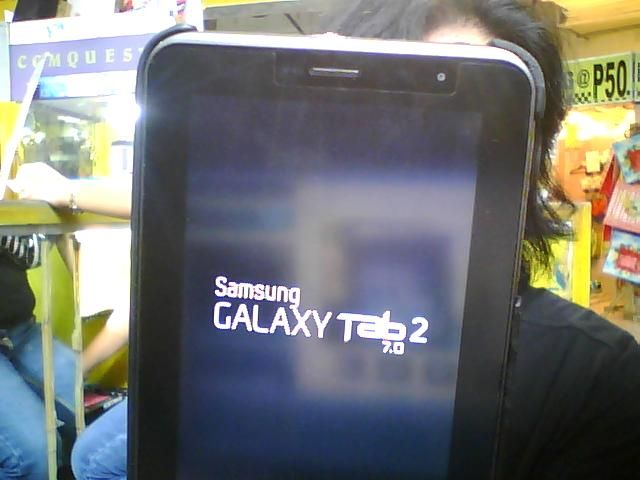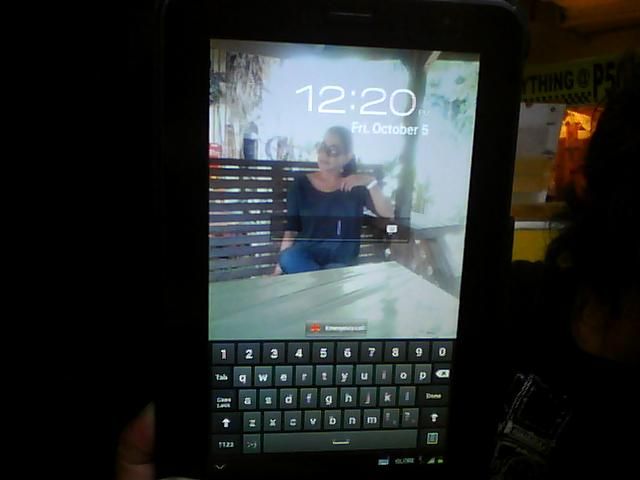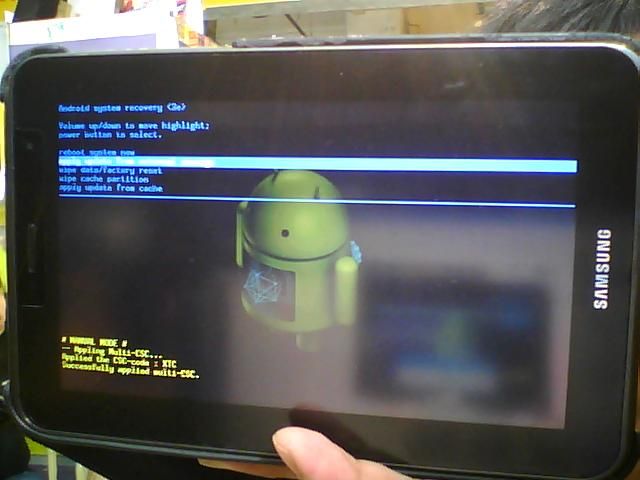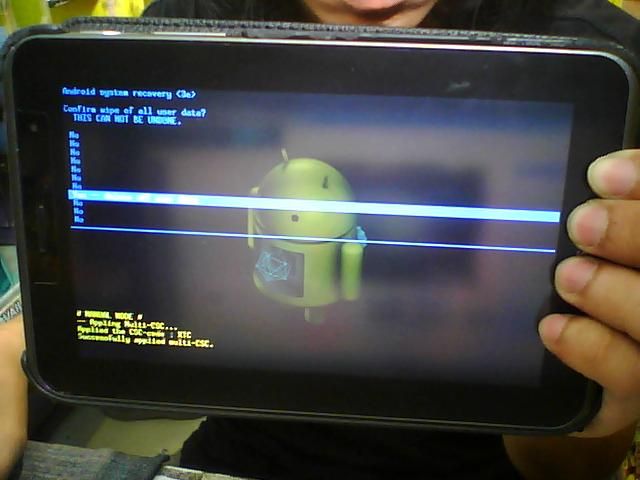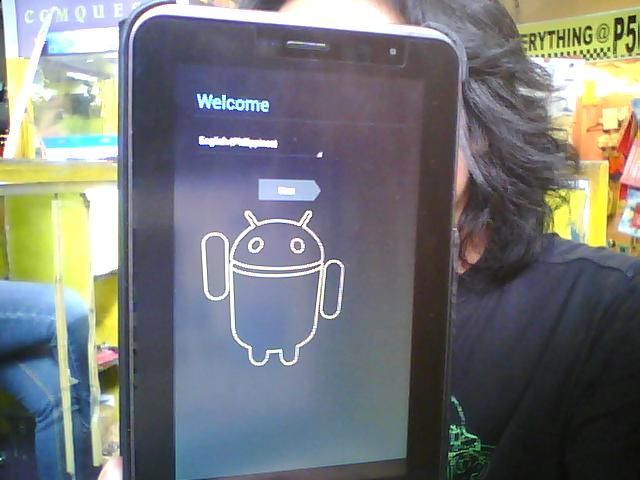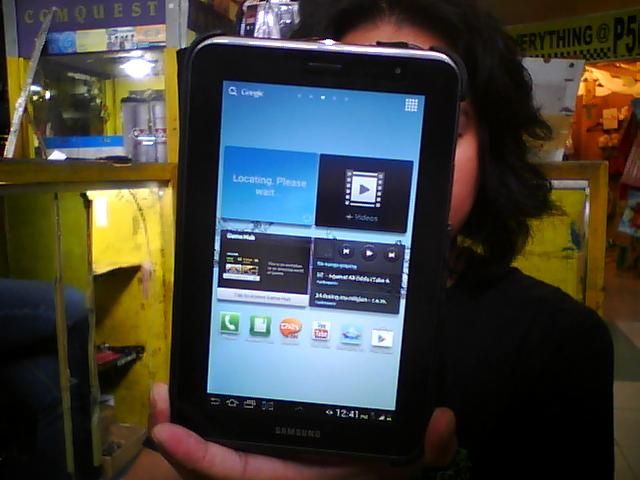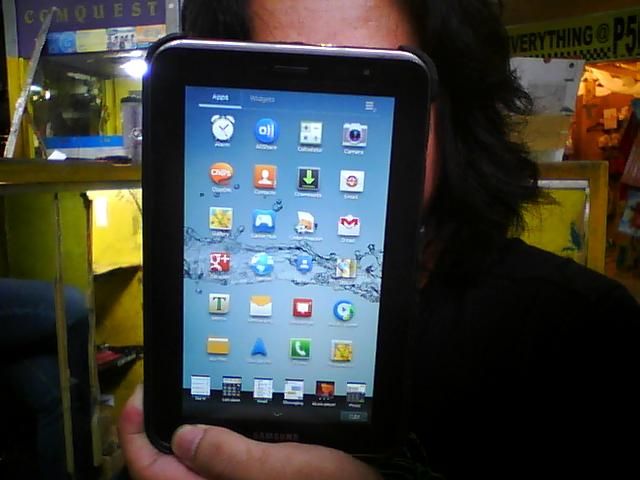In This Guide we will teach you how to jailbreak(tethered) 3 Hour ago released 6.0.1 with already released redsn0w 0.9.15b3.


Note: This is a tethered jailbreak for pre-A5 devices (iPhone 4, iPhone 3GS, iPod touch 4th generation) only.
Step 1: Download RedSn0w 0.9.15b3 and iOS 6.0 for your specific device from our http://forum.gsmhosting.com/vbb/f456...nload-1511373/.
Step 2: Connect your device to your computer and place it into DFU mode.
Step 3: Open RedSn0w, and ensure it detects your device.
Step 4: Click Extras > Select IPSW, and select the iOS 6.0 firmware for your device. It should successfully identify the build.
Step 5: Go back to the main RedSn0w page and click Jailbreak. RedSn0w will process, and then allow you to install Cydia, which should be already checked on the next screen. Click Next, and the jailbreak will finish processing and begin on your iPhone. Keep RedSn0w open.
Step 6: Once the jailbreak is complete and you are back on your device’s Lock screen, place your device back into DFU mode.
Step 7: On the main page of RedSn0w click Extras > Just boot. This will perform a tethered boot. Your device should reboot with a pineapple logo.
Step 8: Once the device reboots, you should see Cydia on the Home screen.