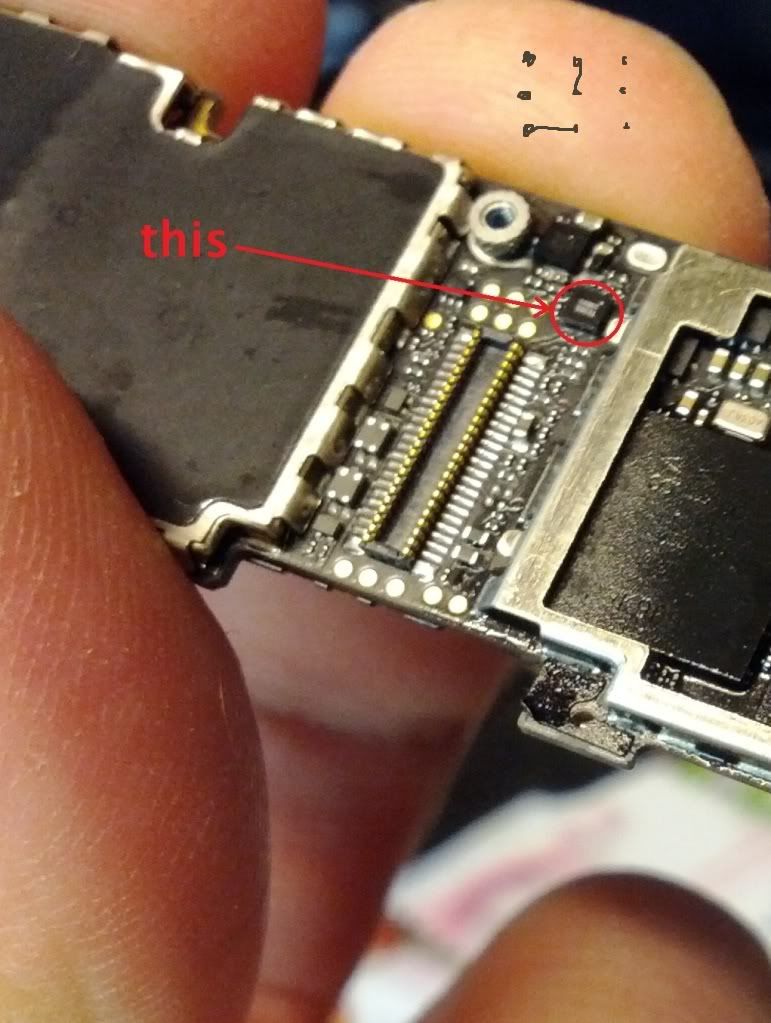Search This Blog Post
iPhone 3GS Fake Charging & Restart
I have two here that are doing this.
Firstly, don't ask me to search. I have done and the only solution is to remove the two ics as seen in the pic, however I do not have those IC. My boards are different.

I have:
Changed battery
Changed Charging Flex
Checked the fuses
Firstly, don't ask me to search. I have done and the only solution is to remove the two ics as seen in the pic, however I do not have those IC. My boards are different.

I have:
Changed battery
Changed Charging Flex
Checked the fuses
Unlock your iphone 4g
to make the unlock of 4 iphone with firmware 4.1 you can do the downgrade to firmware 4.0.1, this blog explains how to downgrade the firmware.
Read more: Downgrade iOS 4.1 to 4.0.2
Finally check iphone 4 operater Free solution
How check iphone 4 operater free with proof and gueidness.
1st, open Itools software! Region u showing but carrier not showing ,
2nd, click view detaile, but u not showing operater,
3rd, after open view detail,s u disconnect the iphone, And again attached the iphone, Again itools show information,this time u not click view detail,s.
4th,Important step, itools showing information After 15 sec u click the view detail,s ur operater 110% show.
Check and then post me, many iphone 4 tested me,
ENJOY!!!!!!!!!!!!!!!!!
i check today 2 iphone 4 ,This is pic proof!!


Itools Link:Multiupload.com - upload your files to multiple file hosting sites!
1st, open Itools software! Region u showing but carrier not showing ,
2nd, click view detaile, but u not showing operater,
3rd, after open view detail,s u disconnect the iphone, And again attached the iphone, Again itools show information,this time u not click view detail,s.
4th,Important step, itools showing information After 15 sec u click the view detail,s ur operater 110% show.
Check and then post me, many iphone 4 tested me,
ENJOY!!!!!!!!!!!!!!!!!

i check today 2 iphone 4 ,This is pic proof!!
| This image has been resized. Click this bar to view the full image. The original image is sized 800x539. |

| This image has been resized. Click this bar to view the full image. The original image is sized 800x531. |

Itools Link:Multiupload.com - upload your files to multiple file hosting sites!
iPhone 4 Camera solution and measure points
this solution is tested 100%
Front camera not working (water damage)



Front camera not working (water damage)

Iphone 4 16gb ios 4.2.1 upgrade to ios 5.1.1+jailbreak..done
UNIT: IPHONE 4 BLACK 16GB IOS 4.2.1
STATUS: NEED TO UPGRADE TO 5.1.1
ACTION TAKEN: DFU MODE SA IREB THEN OPEN ITUNES CLICK RESTORE WHILE HOLDING SHIFT THEN SELECT IPSW 5.1.1...AFTER RESTORE OPEN ABSINTHE 2.0.4 FOR JAILBREAK....THEN DONE..
SEE SOME SCREENSHOT








FINISHED PRODUCT



STATUS: NEED TO UPGRADE TO 5.1.1
ACTION TAKEN: DFU MODE SA IREB THEN OPEN ITUNES CLICK RESTORE WHILE HOLDING SHIFT THEN SELECT IPSW 5.1.1...AFTER RESTORE OPEN ABSINTHE 2.0.4 FOR JAILBREAK....THEN DONE..
SEE SOME SCREENSHOT








FINISHED PRODUCT



iPhone 4G no light done
model : iPhone 4G
history : wet
problem : no light on display
action taken : replace coil
SCREENSHOT
apply this solution
ito coil ay marami po tayong pagkukunan pwde rin po sa iPod 4G etc.
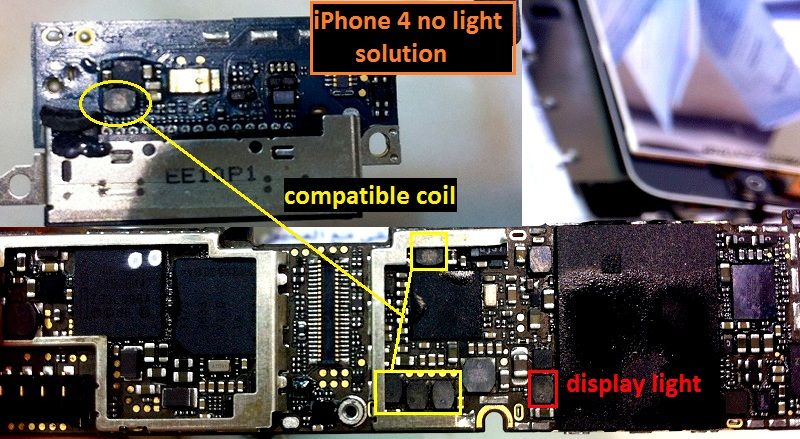

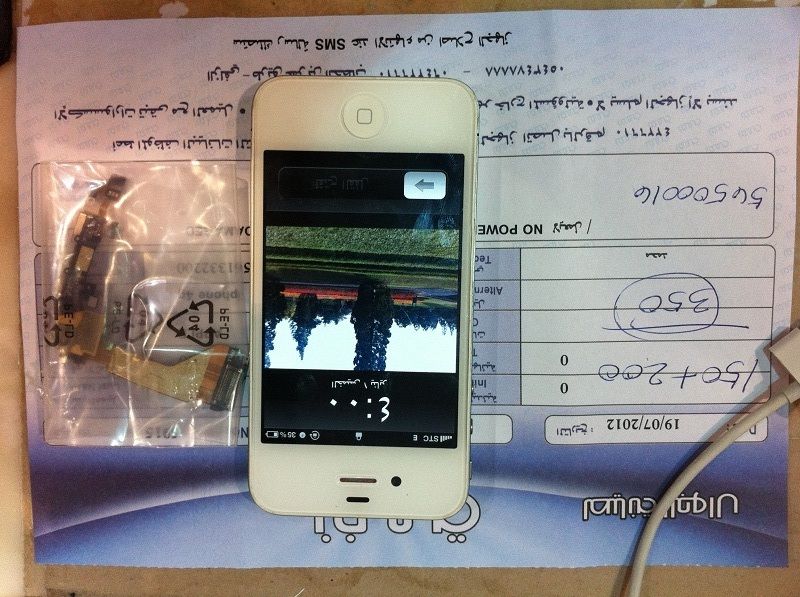 __________________
__________________
history : wet
problem : no light on display
action taken : replace coil
SCREENSHOT
apply this solution
ito coil ay marami po tayong pagkukunan pwde rin po sa iPod 4G etc.
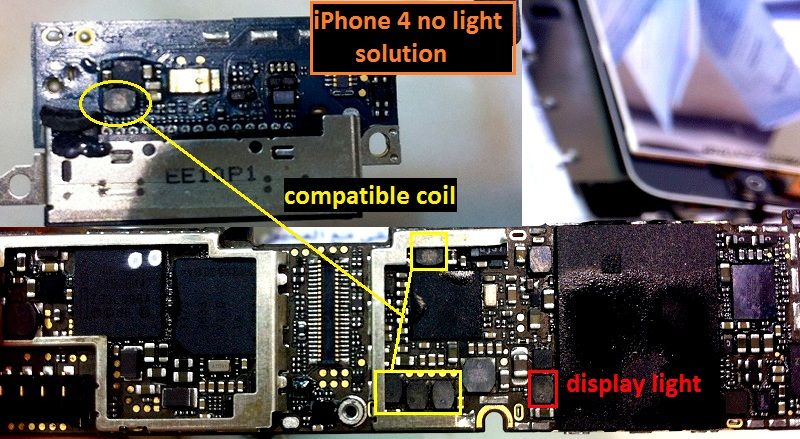

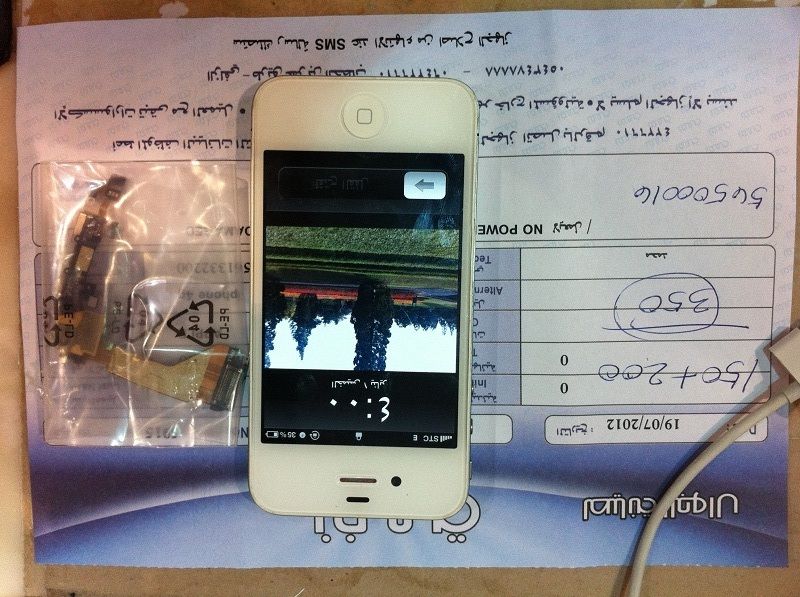 __________________
__________________How to Jailbreak Your iPhone 4S
How to Jailbreak Your iPhone 4S Using Absinthe (Windows) [5.0, 5.0.1]
These are instructions on how to perform an untethered jailbreak of your iPhone 4S using Absinthe for Windows.
Warning***: Before you continue make sure to do a backup of your device in iTunes as you may lose your Camera Roll during this process.
Step 1
Download the latest version of Absinthe from here.
Step 2
Double click to extract the downloaded archive and launch the Absinthe application.
Step 3
As prompted, connect your iPhone 4S to the computer via USB. Make sure to remove any passcodes or VPN settings you've previously set.
Step 4
Click the Jailbreak button to begin
Step 5
The application will take you through several steps of the jailbreak: Sending initial data, waiting for reboot, waiting for device to finish booting, Preparing jailbreak data, and Sending payload data.
Step 6
You will be informed that the jailbreak is 'Almost done'.
Step 7
On your device, locate the Absinthe icon and press it to complete your jailbreak. It could be on any homescreen.
If the server is down and you get an Error establishing a database connection message then tap the Settings icon on your springboard and turn on VPN.
Warning***: Before you continue make sure to do a backup of your device in iTunes as you may lose your Camera Roll during this process.
Step 1
Download the latest version of Absinthe from here.
Step 2
Double click to extract the downloaded archive and launch the Absinthe application.
Step 3
As prompted, connect your iPhone 4S to the computer via USB. Make sure to remove any passcodes or VPN settings you've previously set.
Step 4
Click the Jailbreak button to begin
Step 5
The application will take you through several steps of the jailbreak: Sending initial data, waiting for reboot, waiting for device to finish booting, Preparing jailbreak data, and Sending payload data.
Step 6
You will be informed that the jailbreak is 'Almost done'.
Step 7
On your device, locate the Absinthe icon and press it to complete your jailbreak. It could be on any homescreen.
If the server is down and you get an Error establishing a database connection message then tap the Settings icon on your springboard and turn on VPN.
Subscribe to:
Comments (Atom)