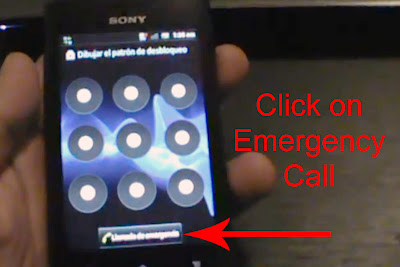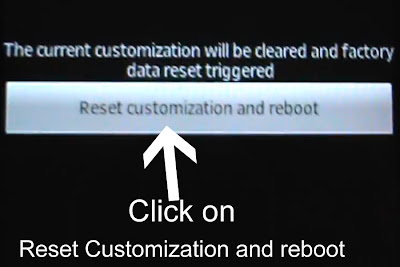I9100 GS2 Jelly Bean Android 4.1.2 Firmware Is Here Now Free Download
This is the list of Official Jelly Bean Android 4.1.2 FWs:
I9100XWLS8_FOPLS3_Spain_Android_4.1.2
I9100ZCLSF_OZHLSF_CHN_China_Android_4.1.2
I9100ZCLSF_OZHLSF_CHZ_China_Mobile_Android_4.1.2
I9100GXXLSR_XEFLSR_France_Android_4.1.2
I9100XWLSD_FOPLS4_Spain_Android_4.1.2
I9100XWLSD_ITVLS1_Italy_Android_4.1.2
I9100XWLSD_OXXLS6_NEE_Nordic_Android_4.1.2
I9100ZCLSH_OZHLSH_CHN_China_Android_4.1.2
I9100ZCLSH_OZHLSH_CHZ_China_Mobile_Android_4.1.2
I9100XWLSD_TENLS5_Norway_Telenor_Android_4.1.2
I9100XXMS1_OXAMS1_XEO_Poland_Android_4.1.2
I9100XWLSD / OJVLS6 XSG United Arab Emirates Arabic
I9100UHMS8_UUBMS5_TTT_Trinidad_and_Tobago_Android_ 4.1.2
PIT and OPS files are here
I9100XWLSD_OMNLS5_Italy_Vodafone_Android_4.1.2
I9100XWLSE_OXELS6_SEK_Ukraine_Kyivstar_Android_4.1 .2
I9100XWLSE_OXELS6_SER_Russia_Android_4.1.2
I9100M Android Jelly Bean 4.1.2:
I9100MUGMA5_OYCMA5_BMC_Canada_Bell_Android_4.1.2
I9100MUGMA5_OYCMA5_BWA_Canada_SaskTel_Android_4.1. 2
I9100MUGMA5_OYCMA5_VMC_Canada_Virgin_Android_4.1.2